So you're fresh into a new semester in college, and you've already downloaded apps for all of your social networks, a pizza delivery app, the obligatory college football app, and a map of the hottest bars in the area. Now you're realizing that you kinda have to study and get some things done while you're away at school. Stuck? No worries- I've got eight iPad apps that will definitely help you stay productive, keep your head clear, and have a whole lot more time for dollar pizza slice night and Thirsty Thursdays!
I'm currently working off a 64GB iPad Air with a 4G connection. I don't think you'll need the 64GB version unless you're downloading textbooks to your device, but I definitely recommend splurging for the 4G enabled version. It makes airports and car rides more tolerable, and when you need a connection in a non-WiFi zone, it comes in handy. Also check the end of each entry below for a bolded Pro Tip that'll help you take full advantage of features the app may offer.
Blackboard
Just about every school uses Blackboard in some capacity now. Whether you’re downloading a course syllabus, commenting on a post in the class forum or even taking a test, having an on-the-go version of Blackboard with all of the functionality of the website really comes in handy.
Pro Tip: If your instructor enters grades manually (for written assignments and papers), check this section frequently so you can take advantage of this transparency. Otherwise, this is when the 4G connection comes in handy- write your half-assed discussion response to the teacher's rhetorical question after you've taken off early for your spring break romp in Cancun.
iStudiez Pro
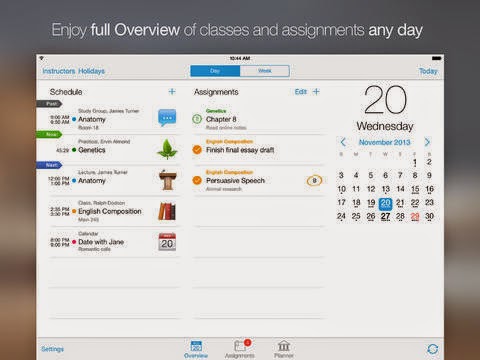
When your teachers son’t post grades to Blackboard, it’s nice to have an app that does all of the calculations for you. Just enter your grades in the app and it’ll do all of the calculations for you. What’s more, you can adjust the grade scale for each class you’ve entered so you always have an accurate reading. Enter your class schedules so you'll have a bird's eye view of your week and can plan accordingly.
Pro Tip: Set notifications for your classes so you don't end up taking a midday nap through Psych 101. That way you can take your midday nap IN Psych 101 and get your attendance credit.
Paper

Need a creative outlet? Paper is my go-to sketching app, and with a little practice, you can create some really cool artwork. Paper starts you off with one tool, but I suggest spending the $10 to experience the full functionality of the app, which really opens up a new world of possibilities. The Made With Paper Tumblr feed within the app is a great place to gain new inspiration.
Pro Tip: Want to splurge even further? For about $70, you can get Paper’s proprietary stylus, fittingly called Pencil. You can draw and erase with even better accuracy, and it’s just a downright cool piece of hardware.
Evernote
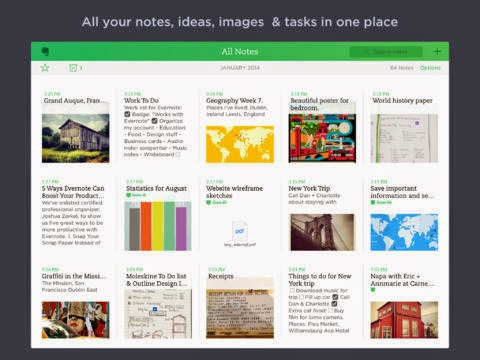
Evernote is a great note taking app that allows you to sync all of your content across every device you have- apps are available for computers, tablets, and mobile phones. The app allows for some really great collaboration between everyone who has it, making it ideal for group assignments. You can also snap pictures of other items like business cards and menus- Evernote will recognize the words in your photos and you'll be able to search for those items just as easily.
Pro Tip: Download Skitch, the annotation app made by Paper. If you’re dealing with a more creative course (photography, graphic design, marketing, etc.), Skitch lets you draw and add notes to photos and PDFs.
Kayak

Whether you’re looking for a plane ticket home or packing a hotel room with your friends on Spring Break, Kayak compiles the best prices from leading travel websites and brands to give you an overall view of what's on offer. In short, it's a travel time saver.
Kayak

Whether you’re looking for a plane ticket home or packing a hotel room with your friends on Spring Break, Kayak compiles the best prices from leading travel websites and brands to give you an overall view of what's on offer. In short, it's a travel time saver.
Pro Tip: Pick an airline and hotel chain that you like, and stick with them- your loyalty points will add up, and you’ll thank me when you’re paying little to nothing to go on Spring Break your Junior and Senior year. Plus, hotels and airlines tend to treat you better as your points start to add up.
Kindle
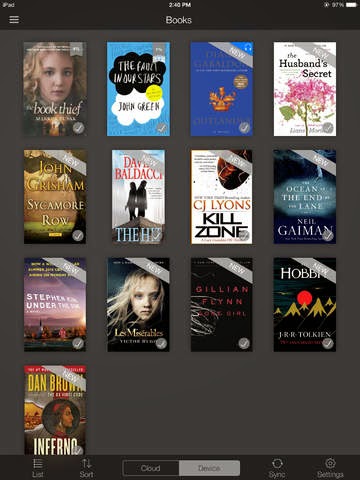
Books are brain food, and sometimes you just don't want to be bothered with people on Sunday afternoon. Curl up on the couch with a good book or two. I choose Kindle because your books are synced across all your devices, and should you go with a different ecosystem one day (Windows or Android), your books will be synced across all devices.
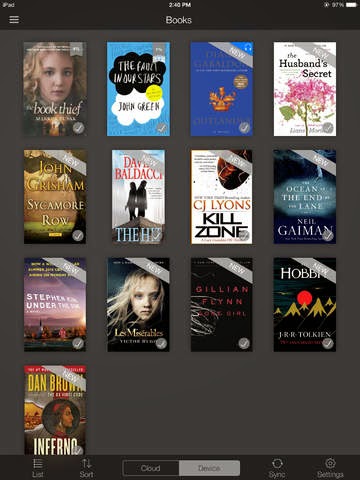
Books are brain food, and sometimes you just don't want to be bothered with people on Sunday afternoon. Curl up on the couch with a good book or two. I choose Kindle because your books are synced across all your devices, and should you go with a different ecosystem one day (Windows or Android), your books will be synced across all devices.
Pro Tip: $99 for Amazon Prime gets you a year of free two day shipping, Amazon Prime Video (their version of Netflix), and a pretty sizable library of low-cost/no-cost books. If you're an avid reader (or Amazon shopper), I highly recommend this.
LinkedIn
It's never too early to start putting together your professional network. Plus, the earlier you put together your page, the more impressive you'll look to companies hiring interns next summer. Just don't make your profile picture that one from the rush mixer....you know the one I'm talking about.
Pro Tip: LinkedIn has a pretty sizable job and internship hunt section, and companies are using it- they collectively spent a quarter of a billion dollars in the first quarter of this year alone advertising their open positions to find the best candidates.
Unstuck
I HIGHLY recommend you download this app to keep your sanity. Unstuck helps you self-diagnose the rut you're in. Are you feeling overwhelmed? Frustrated? Indecisive? Unstuck asks you a series of really simple questions about your current situation and provides inspiration while offering helpful solutions on how to tackle those problems. In a group project though? You're on your own. Nobody knows how to fix those slackers.
Pro Tip: Utilize the extra tools offered by Unstuck to take your inspiration a step further. With names like Obstacle Course, Now or Never, and Get Your Game On, you're bound to find something that would help out.
Thats all I got! Sound off in the comments if there's another app out there you really like!



No comments :
Post a Comment