I still remember the first Windows Phone I ever bought- it was Christmas 2009, and I had some extra money to buy myself a present. I chose this HTC Surround that came with a pull out speaker- this was before BoomSound became a thing, but that speaker was nonetheless impressive. To me, Windows Phone 7 was an amazing OS for its time, and I thought it would be Microsoft's first step towards a bright future in mobile.
Fast forward five years later. Along with the Surround, I've gone through a Samsung Focus, an HTC Radar, and three Nokia Lumias- a 900, a 920 and a 1520. The OS is great, but the list of things I can't do with my phone are outweighing the things I can do. I can't hold out any longer for Microsoft to become a serious contender. This morning, I took my SIM card out of my Lumia 1520 and inserted it into a brand new OnePlus One.
For now, at least, I'm done with Windows Phone
I was pretty hesitant to do so- after all, I have had my OnePlus One for almost a week now, and kept telling myself, "I'll change the SIM out today." I've put it off all the way up until today, and even now as I complete the transition, it feels like an awkward breakup. Save for a used Blackberry and a Nokia Symbian years ago, Windows Phone has been my platform of choice as long as I've owned smartphones. I've watched the OS grow and get better since day one. Cortana is amazing, the hardware is solid, and I'm impressed that it runs smoothly on entry level phones and flagships, but it's never taken that one pivotal step it needs to be a true competitor.
Where does it falter? It's obvious- the apps.
Apps are the lifeblood of any operating system. But when you don't have them, you create a vicious circle. You need apps to get users, you need users to get market share, and you need market share for developers to create apps. Windows Phone touts that it has nearly all of the Top 50 apps in the iOS and Android app stores, but there's a caveat they don't mention- most of those apps aren't maintained and updated as frequently, and thus are missing features we've grown accustomed to. Instagram on Windows Phone has been in beta for over a year and doesn't include video posting or Instagram Direct. Amazon Kindle doesn't have X-Ray or allow you to buy books directly from the app. Trivia Crack lacks multiplayer and doesn't show your current XP level. These are things that were implemented ages ago in the iPhone and Android versions of these apps, and still have yet to come to Windows Phone. Breakout, white hot apps are either nonexistent or late to the party. Snapchat and Tinder are nowhere to be found. Candy Crush Saga just arrived last week after being available elsewhere for two years, and when recommending this phone, a number of people have asked me if Candy Crush was available on, only to brush me off when I had to tell them no. Like them or not, popular apps matter to people, regardless of how temporary their star shines.
I'm someone who likes to test new tech, and being on Windows Phone is a problem. I just installed Automatic, a dongle that plugs into your car diagnostic port to provide metrics about how you drive. I'd never be able to see those metrics real time on my cell phone without an iPhone or Android device. Other smart technologies like Philips Hue, Nest, Insteon, and the Wink Hub all require the use of a smartphone to monitor metrics- only Insteon offers Windows Phone support.
But what may be the most damning stat (and my last straw) when it comes to Windows Phone is how Microsoft has shot itself in the foot with its own apps. Microsoft properties like Skype and Office are updated less and perform worse on Windows Phone.As someone who has stuck with the platform for five years, that's the equivalent of my parents rooting for the other team at my soccer game. I'm disappointed that Microsoft has taken this stance on their properties, but it's not my company. All I can do is put the facts out there and make the best decision for me.
I'm still going to keep a close eye on Windows Phone 10 to see what tricks Microsoft has up its sleeve. Until then, my trusty Nokia Lumia 1520 will be in my desk drawer waiting for Microsoft's next move.
Why I'm Done With Windows Phone
Tuesday, December 30, 2014
Wednesday, September 10, 2014
So you're fresh into a new semester in college, and you've already downloaded apps for all of your social networks, a pizza delivery app, the obligatory college football app, and a map of the hottest bars in the area. Now you're realizing that you kinda have to study and get some things done while you're away at school. Stuck? No worries- I've got eight iPad apps that will definitely help you stay productive, keep your head clear, and have a whole lot more time for dollar pizza slice night and Thirsty Thursdays!
I'm currently working off a 64GB iPad Air with a 4G connection. I don't think you'll need the 64GB version unless you're downloading textbooks to your device, but I definitely recommend splurging for the 4G enabled version. It makes airports and car rides more tolerable, and when you need a connection in a non-WiFi zone, it comes in handy. Also check the end of each entry below for a bolded Pro Tip that'll help you take full advantage of features the app may offer.
Blackboard
Just about every school uses Blackboard in some capacity now. Whether you’re downloading a course syllabus, commenting on a post in the class forum or even taking a test, having an on-the-go version of Blackboard with all of the functionality of the website really comes in handy.
Pro Tip: If your instructor enters grades manually (for written assignments and papers), check this section frequently so you can take advantage of this transparency. Otherwise, this is when the 4G connection comes in handy- write your half-assed discussion response to the teacher's rhetorical question after you've taken off early for your spring break romp in Cancun.
iStudiez Pro
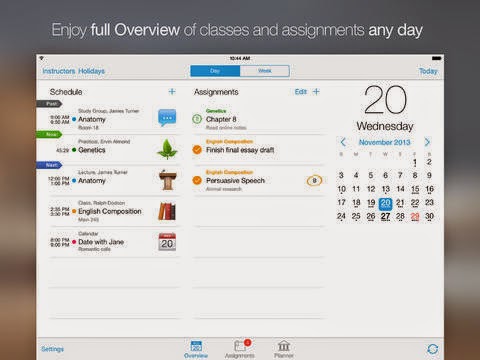
When your teachers son’t post grades to Blackboard, it’s nice to have an app that does all of the calculations for you. Just enter your grades in the app and it’ll do all of the calculations for you. What’s more, you can adjust the grade scale for each class you’ve entered so you always have an accurate reading. Enter your class schedules so you'll have a bird's eye view of your week and can plan accordingly.
Pro Tip: Set notifications for your classes so you don't end up taking a midday nap through Psych 101. That way you can take your midday nap IN Psych 101 and get your attendance credit.
Paper

Need a creative outlet? Paper is my go-to sketching app, and with a little practice, you can create some really cool artwork. Paper starts you off with one tool, but I suggest spending the $10 to experience the full functionality of the app, which really opens up a new world of possibilities. The Made With Paper Tumblr feed within the app is a great place to gain new inspiration.
Pro Tip: Want to splurge even further? For about $70, you can get Paper’s proprietary stylus, fittingly called Pencil. You can draw and erase with even better accuracy, and it’s just a downright cool piece of hardware.
Evernote
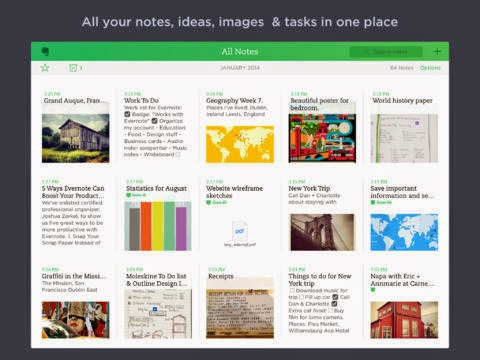
Evernote is a great note taking app that allows you to sync all of your content across every device you have- apps are available for computers, tablets, and mobile phones. The app allows for some really great collaboration between everyone who has it, making it ideal for group assignments. You can also snap pictures of other items like business cards and menus- Evernote will recognize the words in your photos and you'll be able to search for those items just as easily.
Pro Tip: Download Skitch, the annotation app made by Paper. If you’re dealing with a more creative course (photography, graphic design, marketing, etc.), Skitch lets you draw and add notes to photos and PDFs.
Kayak

Whether you’re looking for a plane ticket home or packing a hotel room with your friends on Spring Break, Kayak compiles the best prices from leading travel websites and brands to give you an overall view of what's on offer. In short, it's a travel time saver.
Kayak

Whether you’re looking for a plane ticket home or packing a hotel room with your friends on Spring Break, Kayak compiles the best prices from leading travel websites and brands to give you an overall view of what's on offer. In short, it's a travel time saver.
Pro Tip: Pick an airline and hotel chain that you like, and stick with them- your loyalty points will add up, and you’ll thank me when you’re paying little to nothing to go on Spring Break your Junior and Senior year. Plus, hotels and airlines tend to treat you better as your points start to add up.
Kindle
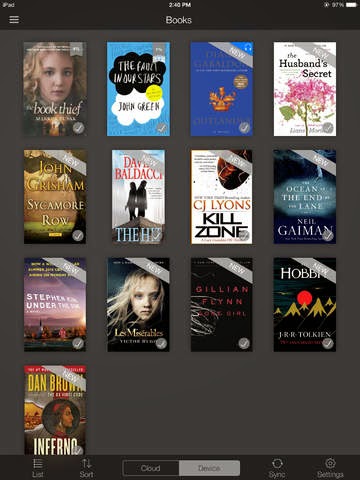
Books are brain food, and sometimes you just don't want to be bothered with people on Sunday afternoon. Curl up on the couch with a good book or two. I choose Kindle because your books are synced across all your devices, and should you go with a different ecosystem one day (Windows or Android), your books will be synced across all devices.
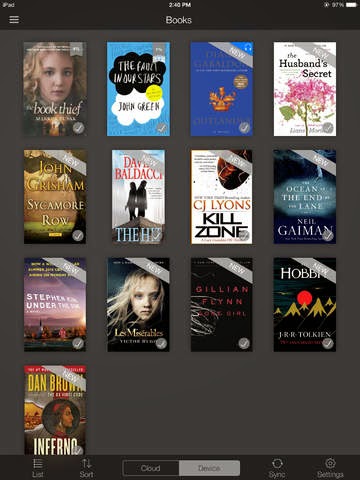
Books are brain food, and sometimes you just don't want to be bothered with people on Sunday afternoon. Curl up on the couch with a good book or two. I choose Kindle because your books are synced across all your devices, and should you go with a different ecosystem one day (Windows or Android), your books will be synced across all devices.
Pro Tip: $99 for Amazon Prime gets you a year of free two day shipping, Amazon Prime Video (their version of Netflix), and a pretty sizable library of low-cost/no-cost books. If you're an avid reader (or Amazon shopper), I highly recommend this.
LinkedIn
It's never too early to start putting together your professional network. Plus, the earlier you put together your page, the more impressive you'll look to companies hiring interns next summer. Just don't make your profile picture that one from the rush mixer....you know the one I'm talking about.
Pro Tip: LinkedIn has a pretty sizable job and internship hunt section, and companies are using it- they collectively spent a quarter of a billion dollars in the first quarter of this year alone advertising their open positions to find the best candidates.
Unstuck
I HIGHLY recommend you download this app to keep your sanity. Unstuck helps you self-diagnose the rut you're in. Are you feeling overwhelmed? Frustrated? Indecisive? Unstuck asks you a series of really simple questions about your current situation and provides inspiration while offering helpful solutions on how to tackle those problems. In a group project though? You're on your own. Nobody knows how to fix those slackers.
Pro Tip: Utilize the extra tools offered by Unstuck to take your inspiration a step further. With names like Obstacle Course, Now or Never, and Get Your Game On, you're bound to find something that would help out.
Thats all I got! Sound off in the comments if there's another app out there you really like!
Tuesday, September 9, 2014
Since we're nearing the end of the Back to School period (and by "end", I mean target has put all of their Back to School items on Clearance), I figured I'd post about school.
I'm extremely bad about timing- so much so that the topics in my posts will be retro chic by the time they're posted. But this is definitely a post that needed to go up, no matter how long it stayed in blog purgatory.
Not counting those in my family and my peers, I have a very small circle of people who I acknowledge and revere for being a positive influence on the person I am today. I do think that everyone I've come across has played a part, but I'm referring to the major players- Kaye Pedziwater, Robert Barker, Lou Pressman, Erin Kelly, and Erin Vail. Not surprisingly, all of these people were teachers of mine.
And then there’s Paul Sally.
We're Back! Again!
So we've tried this before. I've said I was coming back and haven't.
Well today's your lucky day. I've got a huge stack of content. I'll be spewing out random bits here and there, with longer pieces thrown in when I have the time. The goal was to write 500 words every time, but screw it- I've got a life and frankly, you've got better things to do.
You'll also notice some new stuff floating around- the page has been overhauled with a fresher, cleaner look. I've got my much more active Instagram feed flowing on the right side of the page- follow me at @houseoftrivia! There's also a navigation bar at the top that leads to some really cool blank pages that won't be blank for long.
I'll have content updates on Sundays when I'm not screaming for/at the Bears. Let's be honest- I spend my Sundays laying around on a very comfortable leather couch and should aim to be more productive.
Enough talking. Let's write.
Jeremy
Subscribe to:
Comments
(
Atom
)



